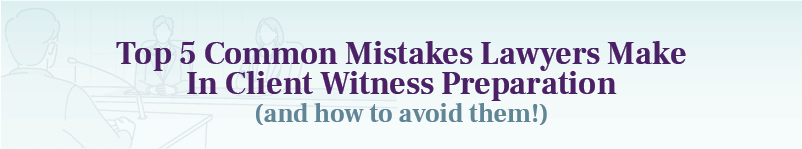*Article was originally published June 2022 edition of North Carolina Advocates for Justice
Why NOW is the time for Virtual Focus Groups to Your Toolkit for Case Preparation
By tradition, lawyers have stayed behind the technology curve and the profession, along with many long-standing professions like medicine, has been steeped in holding to long-standing phrases like “this is how it’s always been done.” All that swiftly changed with the worldwide pandemic! Now you can see your doctor, your financial advisor, your child’s teachers, and yes – your lawyer through online video conferencing. The amazing advancement in the acceptance of video conferencing has vastly transformed the practice of law, from depositions to mediations to court appearances.
Another advantage to the online video conferencing revolution is for case preparation through virtual focus groups. Like most law practitioners, I did all of my meetings and focus groups in person. When the pandemic hit in March 2020, I was sitting in the dark hoping we would get back to “normal” in April, then May but no relief. Thus, I started to play with virtual focus groups and haven’t turned back.
Virtual focus groups provide great flexibility for busy schedules because they can be conducted in as short as 1 hour or as long as six hours. Plus, you save time by not having to drive to a location or prepare an office space to accommodate the participants. In working with lawyers in my community, they loved to be able to join the virtual focus group from their desk, use some time for case feedback, and quickly exit to move to other work tasks.
The technology of online meetings has become extremely easy to use and the use is so widespread nearly every person in the past two (2) years encountered an online meeting for some purpose. Additionally, the software integrates high-quality video recording without the fuss of other recording and audio equipment. The ease of being able to click to start a focus group is great for you and for participants. This means finding participants to enroll in virtual focus groups is simple and painless.
With a virtual focus group, a lawyer or staff can quickly assemble a virtual focus group using straightforward and inexpensive online tools. I recommend using a paid Zoom account to host, record, and conduct the meetings. For confidentiality agreement signatures, DocuSign or HelloSign all offer easy solutions without participants needing to download any applications. My office already pays and uses Adobe to redact and handle PDFs for cases. I discovered it had an electronic signature feature and I use that for my virtual focus groups. Payment is instant with PayPal, Venmo, Zelle, or other payment applications, which also provide a receipt for business expense purposes. To avoid confusion and reduce emails, a separate email account to communicate with participants is helpful. In searching for participants, I use Craigslist ads and Facebook Groups. One great tip in finding participants, create a referral program for participants to send individuals to you for a nominal electronic gift card reward.
Let me touch briefly on the purpose of conducting virtual focus groups for case preparation. As a solo practitioner, it is difficult to avoid “tunnel vision” on cases, and without other office colleagues to provide feedback, I would get stuck. For example, a car wreck case involving a red light swearing match. I may become so entrenched in my client’s version of the crash that I can’t see some of the client’s actions would be counted as negligent by the jury. My position may cloud my judgment on settlement offers and trial strategy. Thus, I and a group of solo lawyers joined up to start using focus groups. We would take different tasks to set up the groups, which cut costs, and then each person was able to use the time to speak to the participants about a case or two. It opened up a new perspective on my cases. The focus groups gave me clarity on issues and certainty about case evidence and case themes. But more importantly, I gained confidence in my case and my ability to present the case.
If you are new to focus groups for case preparation, I highly recommend trying a virtual focus group first. The expenses will be lower to the client and you can start small with one (1) hour groups. Now most lawyers only use a focus group for a mock trial set-up and in the month or so leading up to a trial setting. But the uses of focus groups go well beyond mock trials. The mock jury is a great type of legal focus group, but it’s not the only one. There are over fifty types of legal focus groups, with varying pros and cons. As an injury trial lawyer specializing in witness prep, focus groups, and case consulting, I recommend the following five uncomplicated options. These focus group styles are easier to assemble than a mock jury because they do not require multiple presenters and take less time. In these particular set-ups, the participants give more individual feedback because they are not required to reach one group conclusion or decision.
Five Types of Simple Legal Virtual Focus Groups
1. Snap-shot
Features a simple, straightforward presentation of the facts followed by straightforward, open-ended questions. For example, what do the participants think happened? What more do they want to know?
The participants will provide you with their gut reactions to your case. You or a moderator can guide the discussion to identify immediate, glaring issues and obtain feedback on what could be used to fix these issues. For example, would the case benefit from additional facts or a photograph from a specific angle?
2. Timeline
First, set up the facts of the case chronologically. Present it visually, by drawing it out or using a basic PowerPoint slide, then ask for open-ended feedback. For example, what do the participants think happened here? Is anything missing? The timeline can used for medical treatment, or only contain liability facts.
You will gain insight on the clarity of the timeline and identify places in your case where more is needed. More importantly, you’ll discover where less is needed. Not every fact is needed to win the case. The participants can identify the vital facts, and why they are vital.
3. Opening Statement
Read the opening statement for the case. Ask participants to discuss what they thought happened. Was any part confusing to them? What more would they want to know?
This is a great exercise for lawyers because it forces them to organize the evidence and assemble it into a case theme. The lawyer collects direct opinions about their ideas, the evidence, and the case.
4. Witness Credibility
Using video depositions, create 4 – 6 minutes clips of key witnesses and show them to the virtual focus group. Follow each video with simple questions like: Do you believe this person? On a scale of 1-10, how credible is the witness? What was your first impression?
Having credible evidence is key to any case. In this type of focus group, you will see firsthand verbal and nonverbal reactions to witness testimony, which provides crucial insights into a case’s strengths and weaknesses.
5. Jury Instructions/Legal terms
Put one legal word, legal phrase, or jury question up on a PowerPoint slide. Then, ask participants to provide their own definitions and examples. What have they heard previously about these terms /questions?
The lawyer gathers the words and phrases the participants used to explain the legal jargon. These terms can be paired into opening statements, used in questions to witnesses, and echoed in closing arguments. The lawyer will see how much confusion or clarity exists in the general population as it pertains to the legalese. If the group is confused by a term, the lawyer should prepare to explain more; conversely, if the group is clear on a term, the lawyer can avoid over-explaining and talking down to their jury.
Are you worried that your virtual focus group participants will lose focus or get distracted? You are not alone.
One of the best ways to prevent participant attention deficiency is to design an engaging and interactive presentation. Presentations designed to hold participant focus and attention yield higher quality responses and feedback.
Keep participants interested by designing a virtual presentation that constantly requires them to either watch something, listen to something, or answer questions. How can you do this?
6 Key Elements of Attention-Grabbing Presentations
Toggling. I like to devise a presentation to include a PowerPoint slides deck with photographs or Google maps. After every few slides, I incorporate questions about what the group has just seen, moving them back to a discussion. Intentionally toggle between Zoom’s Share Screen mode and Gallery View, changing the group’s screen layout and drawing their attention. Plus, you can keep an eye on folks whose attention might have wandered to off-screen interruptions.
Visual Interest. Be wary of presentations that require long periods of reading out loud or video clips of five minutes or more. It is easy for a participant to tune out monotonous material, especially when they have a cell phone at their fingertips. If the presentation requires reading or lengthy clips, try to cut the material into smaller chunks and intersperse questions.
Limiting Share Screen. Share Screen is a fantastic Zoom tool that makes presenting slides or videos easy. However, it is best not to leave the virtual focus group in the Share Screen mode for too long. As a moderator, it is difficult to track the group’s faces for body language and to monitor who has spoken or not spoken in response to a question. The size of each participant’s face in Gallery View is also very small. While there is a work-around to record each person individually, it’s the attention and feedback that is crucial during the focus group. Therefore, it is highly recommended to use Share Screen for shorter periods of time and turn it off for group discussions.
Chatting. Open discussion can be great, but in a virtual setting usually only one person is talking at a time. This can become tedious. Participants can lose their train of thought while waiting to speak, or change their responses after hearing others. With the Chat function, participants can instantly respond with thoughts and even questions. If you want to stop members from influencing each other, you can ask them to send their Chat to you privately. Bonus: the chat is saved after each meeting, making for quick review of participant thoughts/responses.
Polling. Polling is an interactive way to break up a presentation and ask questions in a different format. With Zoom, you have to create the polls before you start the virtual focus group. This requires advance preparation of the questions, as compared with the Chat, where you can type in any question on the fly.
Breakout Rooms. In this scenario, a participant goes into a breakout room with an assistant who asks specific questions and takes down their responses. This serves to isolate each participant and prevents any influence on or from the others and to elevate the significance of the feedback. This process can be time consuming as the host must move participants in and out of the breakout room. Additionally, the main group will need to be engaged with a different task while awaiting their turn. This Zoom feature is very beneficial but requires a level of comfort with using the function – meaning practice, practice, practice.
I hope this article encourages you to add virtual focus groups into your case preparation. The insight and feedback from focus groups can add value by giving lawyers clarity, certainty and confidence.