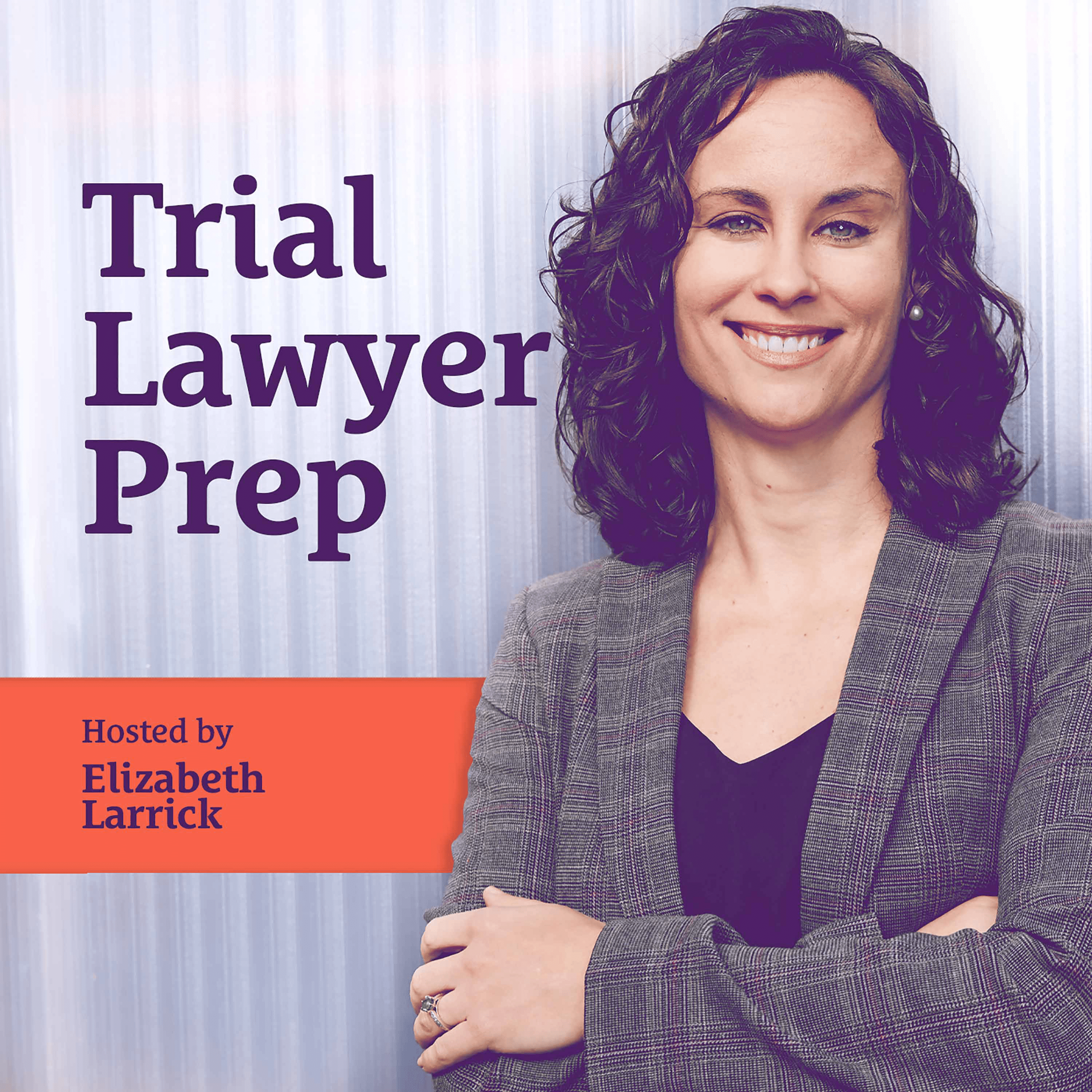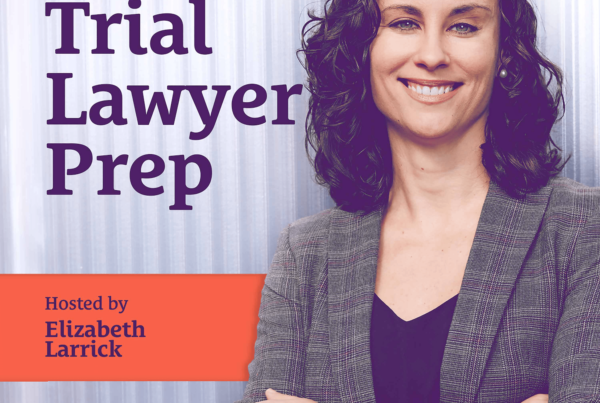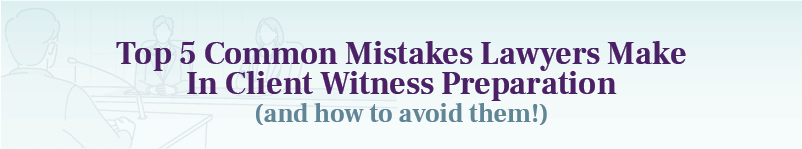If you’ve conducted any kind of focus group or have been in a courtroom, you’ve probably noticed how some people are really easily swayed. And it can be frustrating to be in a focus group where it’s time to have a discussion. They’ve seen all this information, you want to get their feedback. Then everyone just tries to parrot what the person before them was talking about when you really want to get all of their individual thoughts.
In this episode, I’m sharing the benefits of using the chat feature inside the virtual focus group as well as three super helpful ways to use this powerful tool. Whether you use Zoom or Teams or the Google Meet platform to conduct virtual focus groups, each of those has a chat feature you can use to maximize the discussion. If you haven’t been using it or you have just been using it a little bit, I am encouraging you to make that a part of your focus group planning and your presentation.
In this episode, you will hear:
- Gathering individual responses
- Being able to follow up and ask for explanations
- Using Zoom polls
- How the chat feature saves you time
- Processing the data after the meeting
- Sample questions you can put in the chat
- When to use the chat feature
Subscribe and Review
Have you subscribed to our podcast? We’d love for you to subscribe if you haven’t yet.
We’d love it even more if you could drop a review or 5-star rating over on Apple Podcasts. Simply select “Ratings and Reviews” and “Write a Review” then a quick line with your favorite part of the episode. It only takes a second and it helps spread the word about the podcast.
Supporting Resources:
Episode 019: DIY Virtual Focus Groups Pt 1
https://larricklawfirm.com/019-diy-virtual-focus-groups-pt-1/
Episode 020: DIY Virtual Focus Groups Pt 2
https://larricklawfirm.com/020-diy-virtual-focus-groups-pt-2/
Thank you for tuning in! If you have a question or episode request please let me know: [email protected]
Episode Credits
If you like this podcast and are thinking of creating your own, consider talking to my producer, Emerald City Productions. They helped me grow and produce the podcast you are listening to right now. Find out more at https://emeraldcitypro.com Let them know we sent you.
Episode Transcript
Hello and welcome to another episode of Trial Lawyer Prep with me, your host, Elizabeth Larrick.
And this is a podcast designed for trial lawyers to better prepare their cases themselves, their clients, in order to connect with jurors in court. [00:01:00] the courtroom. Many episodes I have talked about virtual focus groups and had several how tos because I think virtual focus groups are a fantastic, inexpensive way for trial lawyers to learn so much more about their cases.
And we talked a little bit about why That is so important. And, uh, episode few episodes back because we can totally get buried in the sand and forget what’s behind us and get so immersed that we can get some blind spots. All right. So love virtual focus groups. If you have questions or you’re like, how do I even set that up?
We’ve got a whole episode on that as well. I will put that in the show notes where you can find that, but I want to pause and say, to talk about a powerful tool that is in your virtual focus groups. Whether you use Zoom or Teams or Google Meet platform to conduct virtual focus groups, each of those has a chat [00:02:00] feature.
If you haven’t been using it or just using it a little bit, I’m really going to encourage you to make that a part of your focus group planning and your presentation. on the face value. It’s going to allow you to get responses and preserve them. Great. But why can that be important? Well, from the outset, we know if you’ve conducted any kind of focus groups or been in a courtroom or any group of people doing anything, you can see people are really easily swayed.
One person says, I want to go to I want to go to Chili’s. Yeah, let’s just do that. You know? Okay, great. Go along to get along. And that can be really frustrating because you could be in a focus group. This happens to me in person, happens to me virtual, where it’s time to have a discussion. They’ve seen all this information.
You want to get their feedback. And so you give that big open ended question. Hi, Barbara, please tell me what is your feedback with what we just saw? What’s your takeaways? [00:03:00] And Barbara goes on and gone and on and on and she has all this great stuff. Okay, great. Then you go to the next person. Hi, Steve. Same question.
What is your feedback and takeaway from what we just saw? And Steve says, yeah, I just really agree with what Barbara said. Okay. All right. Well, let me just dig a little deeper here. What was your, any individual thoughts that you had while you’re watching it? And then Steve goes on to basically parrot exactly what Barbara said.
And, uh, that can be so frustrating because you really want to get people’s individual thoughts and If you’ve noticed this at all, it’s not just Steve, it will happen three or four other, five other people. You could have a whole half a panel basically says, yeah, what Barbara said. And okay, well, Barbara’s probably a really brilliant, amazing, intelligent person, but you want people’s individual feedback.
What stuck out to them? And you may be thinking, well, Elizabeth, maybe you asked a bad question. Totally true. That can [00:04:00] happen. But, you can always do that follow up to gently come back and ask him again. But pretty much after that, they’re off the hook. You know, you can’t keep digging in on somebody. Hey, you’re not understanding my question here.
So, it can get really frustrating. The chat can really solve these problems. Chat to the rescue is what I say, because Everyone gets the same question. You can obviously vet your question very well before you get there. Everyone must answer. One of the things that I’m doing while we’re doing. Virtual focus groups and watching the chat is I count to make sure I have everybody’s response before I move to the next question.
So it’s one question at a time, make sure I get everybody’s answer. And you can even do it where they have to send you the chat privately, so they can’t see each other’s messages. And when you do that. virtual focus groups, or even in person. You always got to give really clear instructions. Hey, I’m going to put a question in the chat.
We’re going to be [00:05:00] using the chat, answer the question at your leisure. But what the question is getting is your individual response. Now we’re going to have time for discussion. You’re welcome to change your opinion later on. We just really want to gather what you’re thinking at this moment. So now they know, okay, cause I’ve had people.
So, I’m waiting on their response. And I say, Hey, Barbara, we’re waiting on, I’ve given them plenty of time. Hey, we need to move question number two. You know, Barbara, do you need more time? And she’s like, well, I’m just reading all the responses, not what I want you to do. So I wasn’t clear. Let me let you know.
And it’s also intended to save a little bit of time. We’ll talk about that too. Super important to gather everyone’s answers individually, and hopefully you get that feedback, but another really important thing. Important feature of the chat is we can forget as moderators. We can forget to follow up or forget to ask for explanation.
So here’s another great example. You’re in discussion and maybe you ask that question. Hey, by show of hands, who [00:06:00] believes the contractor failed to build a safe deck? Okay. So you get all the hands. All right. And then you start to go through and ask. Okay. What, what about that? What about that? And somebody may give you this, Oh, Hey, well also this other thing I’m thinking about, you’re like, okay, we’ll come back to that.
You could completely lose that, right? Because you’re going on to four other people that you may then just move on to your next question instead of following up. So chat to the rescue. It can really help you put their responses in there and then you can just scroll up and down to say, Hey, all right, James, it looks like you wrote yes to the question, this, this, this.
What did you use to make that decision? Okay, then here we go. Or a lot of times what I do is I’ll ask a yes, no question in the chat. And then my second question is, what are the top two, one or two or three things that brought you to that decision? They’re going to put their stuff in there and then you can go back through and individually ask it.
So it really helps when it [00:07:00] comes to keeping your memory straight and being able to follow up. So helpful. Another really important part of having the chat is you can just run out of time. In a focus group, it happens all the time, but when in virtual focus groups, I mean, we could have tech issues that put us off our schedule.
We could be having a great discussion, which means we miss some other questions. We could be having a really bad discussion. You can’t get people off a topic to come back. We got other questions. Or it could just get off track or people don’t come back from breaks. A lot of unknowns that can happen that can bump you off your schedule and the chat is a great place to say, Hey, We have got like several more questions.
I’m going to put them in the chat to gather up your responses before we end. You can make up the questions spontaneously. You can have them already there, but it’s really helpful. So you can quickly gather those responses because sometimes at the end [00:08:00] People go on and on and on and on and on and verbal.
It just takes way too long. You’d never be able to get to all nine or eight people or six people. So that’s why I say, Hey, we’re putting it in the chat. We don’t have time to take everybody’s individual responses. So it is super helpful when you are running out of time. I just want to pause here in the episode to talk about zoom polls.
Now. Teams or Google Meet or your other platform may not have polls, or it may. I just want to talk really quickly though about Zoom polls, because they can be really useful. You can set them up ahead and you can launch the poll during the middle of the meeting. But here are some of the hang ups that I’ve run into, so I don’t use them as often.
Which is, the first one is only the host can see the results. And I know that you can get the, the poll reports Live during the actual meeting, but if you’re hosting the meeting and you’re having maybe your assistant, or maybe you’re [00:09:00] having another lawyer watch, they can’t see the results. So that kind of doesn’t help if they want to have a follow up request, or so that can be a little bit inconvenient.
It’s harder, if not impossible, to do open ended questions. You can use advanced polls in Zoom, but that requires you to host the virtual focus group in a webinar, which means you’re not going to see people’s faces. And it also requires all the participants to register before the meeting, which is a whole probably feat in and of itself.
I’ve never done an advanced poll, which just would add time to you or your staff and getting, you’re already getting our participants to sign confidentiality, give us their PayPal, have Zoom or things like that. So adding this may not be helpful. Also, you lose some spontaneity. So to me, one of the biggest features or the helpful parts about chat is saving time, gathering those.
Responses up really quickly, or [00:10:00] maybe have something spontaneous, or what I also like to do is let’s say you’ve had a great discussion, but you’re not really clear where everybody is landing. You can just re answer that questions. Hey, we’ve talked about for long, but I want to get make sure I’m abundantly clear where everybody stands, but in the question chat, please respond.
So, Zoom polls are great. I have a couple hangups with them, but that doesn’t mean that you can’t use them for yes, no questions. Gather people’s experience, which is a great, hey, you or somebody in your family ever hired a contractor to repair or remodel? Right, that’s a good yes or no question. Just if you want to gather people’s experience.
quickly. They can answer those questions quickly. So just to recap again, our chat, which would be three super helpful ways to use it inside the virtual focus group. First one we talked about, which is everyone has to respond and give their [00:11:00] individual thoughts and feedback. Super important so you don’t have that sway that people can do during focus groups.
Number two, it helps you remember, right? It’s a memory holder for you to know when to go back and follow up. If you’re not able to keep or track all those notes at the time, which that’s what the chat is for, to help you scroll up and down and follow up on people’s answers. And number three, to save you time.
You may have a bunch of questions that are just yes or no, or maybe scaling questions just to gauge people where they’re at on their responses. It helps you really save time if you’re at the end and you want to gather up some things before you leave. One additional major benefit, I think, is it is so easy to process that data after the meeting.
You get a chat, it comes in a text form, but it’s so easy to copy and paste that into another document, a Word, and to analyze it. I personally like to put it in a Word document and then [00:12:00] basically, Make a little chart with their names and their responses, and that way you can see everything aligned, but also you can take those charts and then compare them if you ask them the same question in the same group.
So, for example, let’s say you give a neutral snapshot focus group where you’re just trying to understand, hey, what’s their initial impressions, you know, what else they need to know. Maybe it’s just who’s responsible here. You may ask that on the front end and then have your discussion and then ask it again on the back end to see, now what are the differences?
You always want to make sure that you’re following up at the beginning and at the end. What are the top one or two things that brought you to that decision, right? To see what points, what things are behind that, but that processing or seeing that information really helps you then interpret it, soak it in, do you really see what they said?
And then take that to another level. Go to the transcript, right? So you [00:13:00] have what they wrote down, but what were they actually saying? Sometimes you can spot somebody who’s not being a hundred percent truthful with their feedback. Maybe they’re just saying what everybody else says just to move through the focus group and get paid.
And that’s okay. That happens. But reading the chat. In live and moderating, sometimes you don’t catch that. You can catch maybe a little bit of a gut feeling, but when you really have it in black and white in front of you, you can compare, hey, this is what they wrote, this is what they said, super helpful as well.
Some of my examples of when I use the chat, we talked at first about liability questions, who here, if anyone is responsible, then follow that up with what are the top one or two things that brought you to that decision. Those are two easy ones. If you’re running out of time, this is one I like to put in the chat as well.
What questions, if any, do you still have? If any, and if none, just write none. So just gather those up. Damages questions are great [00:14:00] to put in the chat, especially because we generally, I always get that pushback, well, I don’t know how to do this, and is there a guideline? Well, just go with your blink. And then scaling questions, we talked about how strongly do you feel about this red car ran the red light on a scale of 1 to 10.
Those are super helpful. And then how come, right? That follow up. So if you’ve got a big open ended question, or a yes no, make sure you’re gathering that follow up. Or on a scale of 1 to 10, if it’s a 5, if there’s something missing for you, tell me a little bit about that 5. So those are great examples of ways to use the chat or questions, when to use the chat.
I use it a lot. So I love to do my first question of the discussion in the chat. You don’t always have to do that, but I always think it’s super helpful. You give a big presentation and you get them to put some feedback in the chat before everything. It gets let out of the bag during the discussion.
Let’s say you’ve got, you [00:15:00] need to recenter the group back on what you’re talking about. Take them back to the poll, right? Get them refocused on what we’re talking about. Or if you need to switch topics. It’s a good way to refocus their attention and change the topic and at the end, right? Gather up last minute thoughts, last minute questions, always very helpful.
And like I talked about a little bit earlier, you may have gone through the whole discussion and maybe you had a question that it’s a little uncertain where everybody is. You can just throw that back in the chat and say, Hey, we’ve talked about this, but I just really want to make sure I’m clear on where each person stands and then just have them put their answers in the chat.
I encourage you to use the chat if you are just starting out, right? Then think about, hey, this is how I’m going to end it. I’m going to ask what, if anything, you still have questions about, please put it in the chat. Boom, right? And they’ll help you get used to using it, or use it right after your presentation, [00:16:00] right?
After you give them all the information, have them put something in the chat. That way you’ll get used to using it. One of the side benefits is if other people are in the focus group with you, that are monitoring or maybe their co counsel, they’ll be able to see the chat as well. They can then say, Hey, follow up on this question, or I want to know this about that person.
That also helps if you’re having somebody else run the folks group with you. All right. Well, I hope that this episode was helpful. I encourage you to use that chat, take some load off of you and get better feedback so that it is solidified and you could analyze it better. If you enjoyed this podcast and this episode, please rate and review it on your favorite podcast platform.
If you have a question, please don’t hesitate to reach out to me via email. I will put it in the show notes. All right. Thank [00:17:00] you.