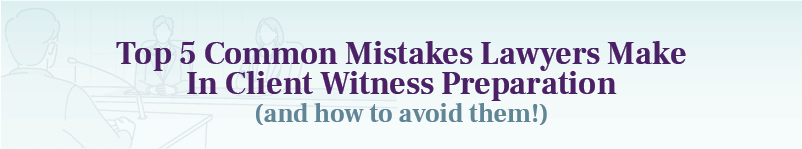How Zoom Fatigue Impacts Client Deposition Prep and 3 Ways to Fix It
In March 2020, our world turned upside down and went virtual in a few short days. Over the past year, Texas courts alone have held over a million virtual hearings. While the learning curve has been steep, more significant is the onset of fatigue and energy-drain from the virtual video meeting format.
For starters, a lot of energy is required from a lawyer’s brain; basically your whole job is to analyze and argue. Or rather, to zealously represent your client’s interest in a legal disagreement. So, when the profession went virtual in response to the pandemic, the test of endurance hit a new level.
What causes video-meeting fatigue, aka Zoom fatigue?
We all know that virtual video meetings are tiring. In fact, a communication professor at Stanford began digging into why these meetings cause excessive exhaustion. Professor Jeremy Bailenson notes four causes:
- An excessive amount of close-up eye contact.
- Constantly seeing yourself in real-time during video chats.
- Video chats dramatically reduce our usual physical mobility.
- The cognitive load is much higher during video chats.
To sum it up: your brain is in overdrive during video meetings! Because interaction is limited to those tiny square boxes in the Zoom gallery, the brain must use extra energy to detect non-verbal communication, to give non-verbal communication, and correct your behavior accordingly. It’s like giving an opening argument to a jury while simultaneously making a fruit smoothie in a blender with no lid.
 3 ways to avoid virtual fatigue during client deposition prep.
3 ways to avoid virtual fatigue during client deposition prep.
Knowing Zoom fatigue and its causes, I have experimented with my own client deposition prep sessions and found ways to successfully prepare a client during a global pandemic.
- Set the Scene: Plan for a quiet room with strategically minimized distractions. Set parameters with your client up front and educate them on the set-up of the virtual meetings. If the client has distractions where they will be Zooming, such as homeschooling children or a spouse working from home, help them find a quiet spot.
For example, I was video chatting with a client and heard whispering. Immediately, I asked who was with him. He replied that his wife was sitting at the table, telling him her schedule. This was a red flag because I don’t want to compete for attention, nor do I want another person unintentionally undermining the preparation process. I ended the call and thought through a solution to make everyone happy. My plan was to hold solo preparation sessions with the client, with his wife invited to start and finish each session. Specifically, I made it a point to include her on what we were doing and how we were working together. As a result, the client was extremely appreciative of the personal one-on-one attention and his wife felt like a respected part of the legal team.
2. Chunk the Time: Create a series of shorter video-meetings. I find it more effective to hold a series of client meetings, as compared to two long preparation sessions. The longer the virtual session, the greater the brain fatigue and the lower the information retention. I walk-through what each prep session will cover and emphasize that some of our work will involve things that the client must work on alone between meetings.
Virtual preparation schedule example:
Day 1 (2 hours)
Day 2 (2 hours)
Day 3 (2 hours)
Day 4* (1-2 hours)
* You may be able to complete all the work in thee days (six hours). I use day four as a back-up or shorten it to one hour. This is especially important because technology issues could end another session early or prevent it all together.
Prepping via small chunks optimizes brain focus and allows for reinforcement of the material. Let’s say a client is concerned that opposing counsel might use their words against them. We’ll address the issue on day one, and then I’ll check during subsequent sessions to see if the concern is alleviated, or if it needs more work. During each check-in, I reinforce the teaching points and illustrate tools the client can use to prevent the opposing counsel from twisting their words.
3. Manage the Screen: Use visual aids to shorten real-time direct eye contact. Typically, during in-person preparation sessions, I write on a large stand-up notepad or wall size whiteboard. At times I use the board and at times I ask the client to write on the notepad. It breaks up the monotony of sitting and is a way to get things moving.
Virtually, I apply the same concept using either the Zoom White Board function or a blank Word document. I aim to do so at least once or twice a session to reduce brain strain, while still holding the client’s attention. Although I am the person doing all the typing, the client gets a break from looking at themselves and me on the screen. I ask the client to do “homework” between sessions and create their own handwritten lists, timelines, or stories. We are doing the same task but in different ways.