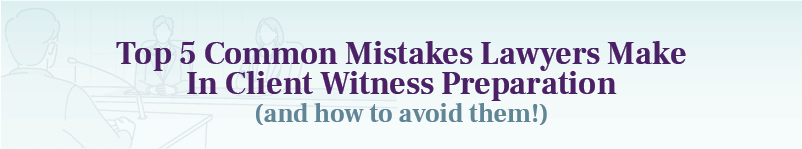It’s true, you can no longer get by with the built-in camera on your computer. These component parts do not give you the quality appearance others now expect. A poor virtual appearance hurts your credibility and diminishes your presentation.
As an injury trial lawyer specializing in witness prep, focus groups, and case consulting, I know well the complexity of working virtually in these shifting times.
Here are 5 easy steps to drastically improve your virtual appearance, without any tech-savvy skills or complicated software required.
Step 1: Upgrade your web-camera.
Look for a high-definition web-camera offering ‘1080p’ (1920 x 1080) or even 4K (4096 x 2160) resolution. Installation is very easy because the web cameras plug directly into your device through USB cable. No additional software is needed. Most web cameras are compatible with PC and Mac, but make sure to check before you buy.
BONUS: Most of the higher quality web-cameras come with a built-in microphone, which helps save extra cash.
Step 2: Set up a strong camera angle.
Place the camera at or slightly above eye level, which allows for your head to be naturally positioned with less strain on the neck and shoulders. This position avoids distorted angles and shadows on your face, plus it makes it easier to keep your eyes on the camera and on your audience. The eye level angle reproduces the real life, in person interaction.
TIP: The easiest way to achieve this angle is to use a web-camera with an adjustable base or add a tripod.
Step 3: Check your lighting.
The location of your lighting can cause a multitude of problems for your appearance, so always avoid lighting from behind. In addition, overhead lighting is usually insufficient and can cause shadows on your face and a glare for viewers. The key is to balance soft light on your face with other natural or low sources of light. You can do so by placing light sources directly in front of and/or slightly above your face.
QUICK FIX: Purchase a ring light with built-in settings for dimming and light filters. Most ring lights come with a clip or adjustable tripod for easy positioning. Installation is a simple USB cable – again, a true ‘plug and play’ gadget.
Step 4: Enhance your voice.
Web-cameras provide built-in microphones, but they may not provide clear sound or have background noise cancellation software. Adding an external microphone can dramatically help give clear, strong sound to your presentations. Look for a USB microphone with noise cancelling technology and an adjustable clip or tripod for easy positioning. If you are hard of hearing or prefer to use headphones, check to make sure the microphone has an option for headphone output before buying. Again, installation is through a USB cable, and does not require additional software.
A word about headphones with attached microphones. Typically, the microphone included with a headset is an afterthought, and doesn’t offer noise background cancellation technology. The appearance can be distracting and off-putting if the headphones are bulky or large on your head. If you are going to spend a lengthy amount appearing virtually, for three to four hours or more at a time, the headphones can put extra weight on your neck and shoulders, causing pain or headaches.
TIP: Look for light-weight headphones with a sleek appearance and microphone technology. Another alternative is to get a USB microphone and an attractive set of Bluetooth headphones.
Step 5: Set it and forget it.
Find one permanent location that can be used repeatedly for your virtual appearances. This will save time and reduce stress levels down the road. Think about the extra desk or wall space the new gadgets will need when finding that optimal location. Your laptop or computer may need additional USB ports for the equipment. To save ports, the lighting can use USB converter to plug directly into outlets.
Practice with your new gadgets on a few test virtual family calls or in-office meetings. Tweak the set-up of the microphone, lighting and web-camera until they’re in a near-perfect position. Once the sound, lighting and camera are optimal, you won’t need to move them again!
Final Thoughts:
It does not take thousands of dollars to drastically improve your virtual appearance. The market has many options for each item suggested above. They can be ordered online and delivered to your door for reasonably low prices.
By improving your virtual appearance with clear sound and quality picture, the audience will pay closer attention to you and your presentation.
Have questions about enhancing your virtual appearance?
Elizabeth is here with up-to-the-minute best practices to fully adapt to virtual jury selection, virtual depositions, presentations, and more. Have questions about how to work smarter in virtual courtrooms? Contact Larrick Law Firm today for a strategy call.
Resources to check out:
Web Cameras:
https://www.zdnet.com/article/best-webcams/
Web Camera Tripods:
https://filmora.wondershare.com/webcam-recording/best-webcam-tripod-stand.html
Lighting Techniques:
https://blog.flock.com/6-tips-for-proper-workspace-lighting
Ring lights and lighting gadgets:
https://www.amazon.com/ring-lights/s?k=ring+lights
USB Microphones:
https://www.samash.com/spotlight/best-microphones-for-zoom-conferencing/
https://www.sweetwater.com/insync/usb-microphone-buying-guide-2/